As much as I love Mother Nature, I also know that she isn’t always kind. Even if you are completely prepared, bad things can happen. Nobody is immune to injury, sickness, getting lost, animal attacks…
In addition to a first aid kit and hiking “survival” items (see list here), it’s recommended that you carry a way of calling for emergency help.
Can’t I Just Use My Phone to Call for Help?
No. Your cell phone is not reliable in the backcountry. Aside from the fact that cell phones break and run out of battery, there’s the issue of coverage. In many rural and backcountry areas, you simply won’t get a signal. You can’t call 911 in places where there’s no signal.
How to Call for Help in the Wilderness?
In the past, you would need an expensive satellite phone to make calls from remote places. Now, there are devices which utilize the satellite system, but without the bulky phone or high costs.
Backcountry communication devices can be broken down into two types:
- Personal Locator Beacon (PLB)
- Satellite Emergency Notification Device (SEND)
What’s a Personal Locator Beacon?
A Personal Locator Beacon is a smaller version of the rescue beacons which were used on ships and boats. It utilizes satellite systems to send out a distress call to rescue agencies.
Registering a PLB
When you buy a Personal Locator Beacon (PLB), you register it with the appropriate agency of where you are going. In the USA, you register it with the NOAA. You’ll put in information like your name and medical conditions so rescuers can better help you. If you sell the PLB or let someone else borrow it, then you’ll need to re-register it.
How to Use a PLB
If you need help, you activate the PLB. To prevent accidental alarms, there is a 3-stage activation process.
Once the SOS alarm is activated, the device uses the Cospas-Sarsat satellite system to relay the distress call to the appropriate agency. That agency will then reach out to local rescue teams.
All modern, good PLBs will send out your GPS coordinates with the distress call so rescuers can find you more easily.
PLB Battery Life
One of the great things about PLBs is that they have a special lithium-ion battery which is not turned on until the device is activated. That means the battery can last for years. There’s no need to carry a charger with you for the PLB. The only issue with this is, when the battery does need replaced, you’ll have to send in the entire device.
Limitations
A PLB only sends out an SOS call. You can’t send any text info about the emergency, so rescuers won’t know if you’ve fallen down a cliff or are lost in the woods. There’s no way to receive info either. So, you won’t know if rescue services are on the way.
PLBs also won’t give you any additional features, like the ability to make calls, send texts, receive texts, or be used as a navigational tool.
Costs
Compared to SEND devices, PLBs usually have a higher up-front cost (the cheapest backpacking PLB is around $280 at time of writing). However, they don’t require any subscription. This makes them an affordable choice if you don’t need additional services.
Pros/Cons
Pros:
- No subscription fees
- Batteries last for years
- Very strong signal; works in very remote places
- Works worldwide
Cons:
- Only sends SOS messages
- Can’t cancel SOS messages
- Must be registered
The bottom line? A PLB is great if you are only interested in being able to send out an SOS call in emergencies. If you want more features, then you’ll need a Satellite Messenger.
Recommended PLB:
The ACR PLB can be used anywhere in the world. The battery has a 7-year shelf life. Once turned on, the battery lasts for 24 hours or more. It weighs just 4oz and has a location accuracy of 100 meters. It currently costs around $289 at REI. See it here.
![]()
What Is a SEND Device?
SEND stands for “Satellite Emergency Notification Device.” Like a PLB, it also uses the satellite system to relay messages. However, they are much more popular than PLBs because of how many things they can do. There are two major brands of satellite messengers: Garmin and SPOT.
How SEND Works
SEND uses private satellite systems, which is why they require a subscription. When you use SEND for a distress call, it will send your info to the GEOS International Emergency Response Coordination Center which is based in Houston. The team there will then coordinate with the appropriate rescue agency.
Using SEND to Communicate with Loved Ones
In addition to sending SOS messages, many SEND devices can also be used to communicate with family members. The method of communication varies drastically depending on the device and subscription you have.
For example, my dad has a SPOT Gen3 device that he uses while thru-hiking. It which him to send us 3 pre-set messages (Ok, Help, or SOS) plus one custom message up to 160 characters. Every evening, he just pushes the OK button and we get a message with his GPS coordinates (and a link to a map so we can track him).
The “Help” button is generally interpreted as “Need help, but isn’t life-threatening.” The SOS button should only be used in life-threatening emergencies as rescue services will be immediately contacted.
Some examples of the custom message include:
- Trip milestone reached
- Changed itinerary
- In trouble and will send OK message ASAP
- Something happened. Not an emergency. May be delayed or change my itinerary.
With other plans and devices, you could send SMS messages back and forth. These devices and subscriptions are much more expensive though.
NOTE: There is a delay (up to 5 minutes) when sending the messages. So, if you hit the “send” button and turn off the device right away (to save on battery), the message might not be sent. We figured this out when my dad left on a trip and we didn’t get his evening messages after the Day 1 check-in. We had to send the forest ranger out to check on him and he was severely embarrassed and pissed.
Other Features of SEND Devices
Trying to choose a SEND device for backpacking is incredibly complicated. There are a lot of different features, some of which you might find very valuable. You might be able to skip a GPS navigator if your SEND plan has one built-in.
Here’s an overview of SEND features:
- Social media posting/check-in
- Navigational features: Like maps, digital compass, route planning, waypoint setting
- Weather reports
- GPS Tracking: You can choose how frequently the device maps your position, ranging from every 30 seconds to once every 4 hours.
- Bluetooth connectivity: Some devices will connect to your phone via Bluetooth so you can message with your phone.
Costs:
Because SEND devices use private satellite systems, they require a subscription. Depending on what features you want, the subscription costs can be quite high.
With SPOT, the basic plan currently costs about $200 per year plus a $19 activation fee. This plan gives you the ability to send unlimited pre-set messages plus tracking at 5, 10, 30, or 60 minute intervals. Note that battery life will drain faster with more frequent tracking.
If you want additional features, like more frequent tracking or the ability to send/receive custom messages, you’ll have to pay for these features as an add-on. Messages on SPOT, for example, cost $50 for 500 messages.
Garmin provides many more plans than SPOT. Their inReach Recreation plan is very similar to the SPOT basic plan. It costs about $100 more per year. However, there is an option to pay monthly (which isn’t possible with SPOT; you have to pay for a full year).
So, if you are only backpacking 1 or 2 months out of the year, you can just pay for those months and it ends up being cheaper than a SPOT subscription.
Signal Strength and Coverage
Compared to PLBs, the signal isn’t as strong with SEND. In very thick vegetation or places like canyons where the signal might be obstructed, the SOS message might not get through. With that said though, SEND is generally very reliable.
Garmin devices offer worldwide coverage, even in completely off-the-grid places overseas. By contrast, SPOT devices have limited coverage. They’ll cover the entire USA, Canada, Mexico, Australia, and Europe, but some other places might not be covered. You’ll have to check their coverage map.
Note: Check local rules before using a PLB or satellite messengers abroad. Some countries (with paranoia-levels of security) don’t allow these types of devices.
Which SEND Device to Get?
For backpacking, there are only 4 devices which are recommended. Remember that Garmin offers monthly subscription plans whereas SPOT plans are yearly. So, if you are only occasionally using the device, using Garmin devices will work out to be cheaper.
In short:
- Ultralight backpacking and minimalists: SPOT Gen3 or Garmin inReach Mini
- Need basic two-way messaging: Garmin inReach Mini
- Want full features, including two-way messaging and navigation: Garmin inReach Explorer+
Garmin SEND Devices for Backpacking
Garmin inReach Mini

If you want two-way messaging but don’t want a large device, then this is the SEND to choose. Just be warned that it is very annoying to send messages because you have to move a little arrow on the tiny screen to select letters. You won’t get any real navigational features with this device though.
- Two-way texting
- Slow, annoying messaging system
- 50 hour battery life
- Weather features
- Size weight:9 x 2 x 1 in.; 3.5oz
- Check price at: , Amazon
Garmin inReach Explorer+
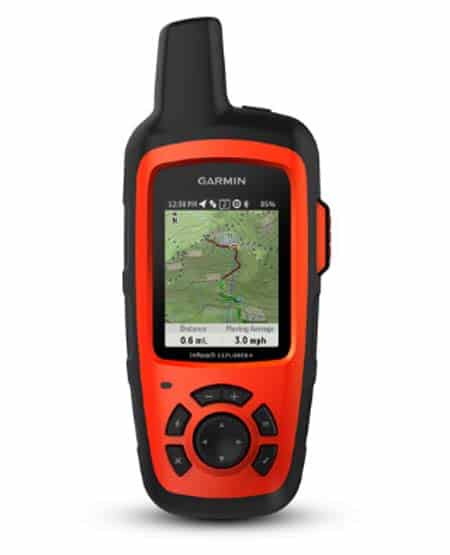
This is the send device you want if you need more advanced features, like two-way texting on a keyboard. There are a lot of great navigational features, so you could skip on a GPS navigator. The downside is that the device is pretty large and heavy.
- Two-way texting
- On-screen keyboard
- Smartphone app
- Navigation maps and features
- Weather features
- Expensive initial purchase
- Large and bulky
- 100 hour battery life
- Size weight:5 x 2.7 x 1.5 in., 7.5oz
- Check price at: , Amazon
SPOT Devices for Backpacking
SPOT Gen3

This is the most affordable SEND device. It is very basic, but the messaging system makes it very easy to use. My dad uses this one; my siblings bought it for him so my mom would stop worrying while he was on his thru-hikes.
- Small and lightweight
- Sends 4 preset messages
- Cannot receive messages
- 150 hour battery life
- Size weight:4 x 2.5 x 1 in., 4oz
- Check price at: , Amazon
Spot X

The standout feature on this device is that it has a keyboard (much like old Blackberry phones). That means you can send out messages easily. With the Garmin Mini device, you have to use a tiny arrow to select letters – which is time-consuming and annoying – or connect the device to a phone, which is one more set of batteries to worry about. The battery life of the Spot X is also incredibly impressive.
- Two-way messaging
- QWERTY keyboard
- Large and bulky
- 240 hour battery life
- Built-in compass
- Size weight:5 x 2.9 x 0.9 in., 6.8oz
- Check price at: , Amazon






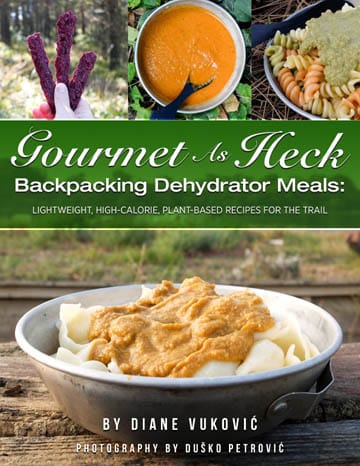
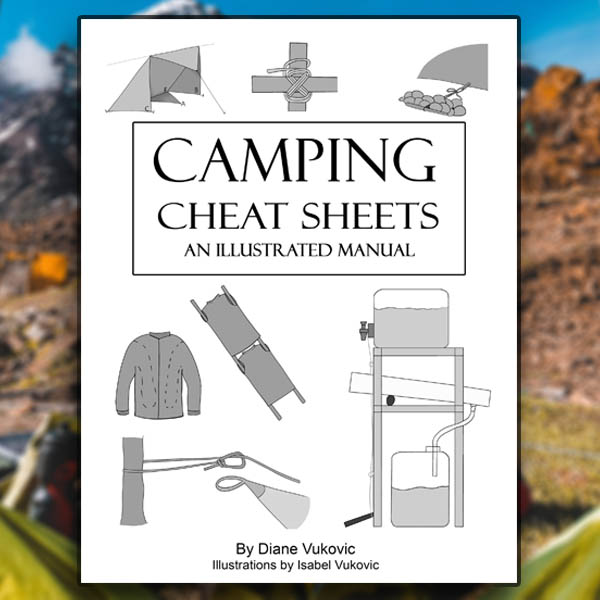





2 Comments
Nia
June 28, 2023 at 3:15 pmAs technology evolves quickly nowadays, the first thing I wanted to find out about this article is the publishing date, but there’s no way to find it. Did I miss it?
Diane
June 28, 2023 at 3:26 pmThis was originally published in 2017 and updated a couple times since (the last update was in 2022). The info about the options and pros/cons is still accurate — but the models of devices for each option need to be updated. For example, SPOT is at generation 4 now. I’ll update to reflect this soon!